Dark AleX and M33 have updated the 3.90 custom firmware to be more compatible with the NO-UMD driver. Also, version 5 of Despertar del Cementerio has been released. It now installs 3.90 M33 and is compatible with TimeMachine. Thanks DAX and M33 for all your hard work.
Sunday, March 30, 2008
DAX releases 3.90 M33-3 and Despertar del Cementerio v5
Bytten by jackal 0 comments
Tags: cfw, Dark AleX, DAX, Despertar del Cementerio, homebrew, m33, TimeMachine
Saturday, March 29, 2008
PSP Maps v0.6 Review

Here is another entry into the NeoFlash Competition: PSP Maps v0.6 by royale. Think of PSP Maps as a hybrid of Yahoo maps and Google maps that you can use on your PSP. You will start off by connecting to your preferred wireless access point. Then enter an address and PSP Maps will find it and zoom in or just use the analog or directional pad to move around and shoulder buttons to zoom in and out. The complete list of controls are:
- Digital pad: move the map.
- Analog pad: move the map smoothly.
- R button: zoom in.
- L button: zoom out.
- X button: next view type.
- [] button: previous view type.
- /\ button: enter an address.
- O button: show/hide crosshairs.
- Start: menu.
There are 8 "view types" available that I have found. They are:
- Google Maps/Maps
- Google Maps/Satellite
- Google Maps/Terrain
- Virtual Earth/Road
- Virtual Earth/Aerial
- Virtual Earth/Hybrid
- Yahoo Maps/Map
- Yahoo Maps/Satellite
PSP Maps has the "Wow" factor. When you start using this app it will blow you away. The map images are stunning and navigation is easy and intuitive. With almost every new move you make to the map the app has to load new images. This is only a slight annoyance because the load times are very short. I was able to move from Columbus, Ohio to Antarctica to Hawaii in a very short amount of time. A nice feature is the adjustable cache, allowing for offline use. I tried it out and found that it works surprisingly well. The size of the maps saved would be a very useful alternative to having a GPS unit in your car, assuming you aren't planning any cross-country road trips. If I were judging the NeoFlash contest (which I'm not), this would be my hands down favorite app. PSP Maps should be on your memory stick. I am adding this to my Best Homebrew list. Amazing work, royale.




Tuesday, March 25, 2008
Bumper Harvest v1.1 Review

Bumper Harvest is Kagato's entry into the NeoFlash Spring Coding Competition. Think of Bumper Harvest as a game of bumper pool but your "cue ball" is always shot from the same starting point. The primary object of the game is to bounce the ball off of the red bumpers to remove them from the playing field and advance to the next level. Bounce the ball off of the blue bumpers to increase your score; green bumpers to gain targeting guides; and yellow bumpers to gain extra balls (with enough points). There are also larger "red star" active bumpers and grey fixed bumpers which can help or hinder your progress. After you have gained the targeting guides, pressing the right shoulder button will give you a line along which the ball will travel. The ball will bounce its way to the bottom. If you are good (or just lucky) the ball will be caught by a moving grey object and saved, otherwise it will explode into flames and you have one less ball.
Over the past several days I have played this game more than any other. Controls are simple and intuitive. The ball bounces and moves the way you would expect. Game play is addictive and fun. Trying to get extra balls and targeting guides is a challenge but entertaining. The graphics are clean and nice. Sound effects go along with the game well and don't seem to get annoying. I do have a couple of problems with Bumper Harvest. The ball moves way too slow. After you shoot the ball, it seems to take a long time for the session to complete. I really hope that Kagato speeds things up in the next version. A second issue I have with the game is the graphic for the targeting guide. The green line which shows your trajectory isn't as clean as the rest of the visuals. It seems out of place since everything else looks polished.
Definitely give this game a try. It may be a little slow but it is fun. Well done, Kagato.



Bytten by jackal 0 comments
Nikwi Deluxe Review

Nikwi Deluxe is a platformer game in which you are a boy collecting candy. You jump around grabbing candy avoiding the enemies. The enemies vary but for the most part don't let the birds poop on you.
This may be the first game that Deniska has ported that I don't like. Deniska entered this port into the NeoFlash Competition. The controls aren't very good. I would press the directional pad left or right and often the boy wouldn't move. This is a problem in later levels when there are numerous birds dropping poop on your head (what is that about?). The audio and graphics aren't bad but nothing special.
Basically the game isn't that much fun. I wish Deniska had found a solution to the memory problem in Metal Blob Solid. That game would have easily won the contest, imho.

Sunday, March 23, 2008
Bugz Review

Bugz is a homebrew game, developed by InsertWittyName (IWN) and entered into the NeoFlash Spring Competition. The object of the game is to "pop" bugs. Move your cursor to a point on the screen and press X. This will create a circle which will pop the bugs which come into contact with it. Those bugs pop creating more circles and popping more bugs. Create chain reactions of popping bugs until you reach the necessary number of dead bugs so you can move to the next level.
IWN has come up with a very professional looking game with Bugz. It is addictive and includes some nice features like game share, online highscore board, play your own MP3s while playing, autosave, and it uses the official load and save features of the PSP. Here is a video of the game in action:
I have two small issues with Bugz. First, you must disable all plugins before playing. The game locked-up on me several times while I was trying to get screen captures for this post. This isn't a major issue, just a minor annoyance which IWN informs you of in the readme file. Second, the game automatically plays MP3s from your MUSIC folder. I would rather have an option. Let me choose to play my music or in game music. I really like the banjo music IWN has created for the game. Give me the option to listen to it.
Definitely give Bugz a try. It is very high quality homebrew.

Bytten by jackal 0 comments
DOW! 0.2 Develop on the go Review
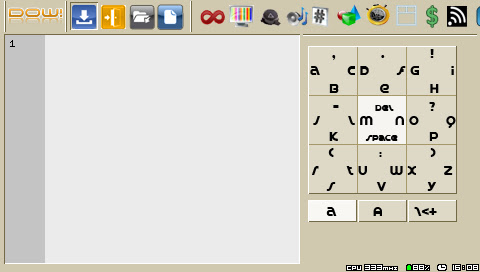
Dow! 0.2 is a PSP app that allows you to write Lua scripts on your PSP. This entry in the NeoFlash Competition includes a text editor with on-screen keyboard (OSK) and lua code snippets. There are extra menu keys which can be assigned to your own presets or functions. Dow! allows you to save and load files for future use.
This app works quite well. There are obvious limitations to developing homebrew on the PSP; the lack of keyboard is the foremost. I and many others have requested that Bumuckl (developer) add IR keyboard support and he said he would look into it. The OSK works well within its limits. The code snippets and extra menu keys are a nice addition. Another suggestion I have (if it is even possible) is to include/embed the Lua player so that you aren't forced to exit Dow! each time you want to run your newly written scripts.
If you are looking for a way to develop homebrew in Lua while out and about then Dow! 0.2 is a fine solution.
Bytten by jackal 0 comments
Tags: apps, development, homebrew, Lua, review
NeoFlash Spring Competition 2008 submissions are in

The NeoFlash Spring Coding Competition has stopped taking submissions. The judging begins now. If you would like to be a judge then try out the apps and games and submit your reviews here. There are great prizes for judging as well as for coding. You can find the PSP apps here and the PSP games here. The competition has really got some talent and the homebrew has never looked better. I suggest you give some of them a try. I'll be reviewing a few of the entries that I find interesting.
Bytten by jackal 0 comments
Tuesday, March 18, 2008
NervOS v1.4
I was going to try out PiratakNervo's shell NervOS v1.4 and give a review but I was unable to get it to work. It just seemed to want to lock up my PSP. I'm not sure what the problem was but I guess I'll wait for the next version and try again.
Bytten by jackal 0 comments
Monday, March 17, 2008
Metal Blob Solid v1.04 Review (Port by Deniska)

Metal Blob Solid (Blob Wars: Episode 1) is a new port from Deniska. This game puts you in charge of Bob. Think of Bob as the Rambo of smilies. Metal blob is a platformer where you kill a lot, and I mean A LOT of other blobs. These enemy blobs are aliens out for world domination. Will you help save blob-kind?
MBS has many types of weapons to choose from: grenades, laser cannons, machine guns, etc. These weapons are dropped by the enemies you kill, along with cherries (health power-ups) and small red and yellow orbs which give you points. There are many kinds of terrains as well: land, water,ice, lava, green toxic waste, etc. which you will have to navigate to save the MIAs and collect keys and cards which unlock different areas. Be careful while around lava and the green toxic waste because one slip and it is instant death. The water is also dangerous because you have a limited supply of air which is displayed at the top of the screen between your health and current weapon.
MBS is an excellent and very deep game. There are over 25 missions. The levels are quite large and have many areas and objectives. The high number of MIAs and optional objectives means that you may want to replay each level to save/achieve each and every one. The graphics are quite good, as is the music, and sound effects. The particle effects for blood splatter and explosions are excellent. This game may look cute until you see the first spray of blood. The controls work well and the physics feel right. The only time the physics defy belief is when you are crawling across the ceiling or climbing walls; yes, Bob can do these things.
As always Deniska has done an expert job of porting this game over to the PSP. There is one problem that must be mentioned though: Deniska warns of an "Out of Memory" error in his release post. He tells me that this flaw is due to a memory leak in the PSP-SDL implementation and will take some time to sort out. I have gotten the OoM error many times. I had to replay the third level four times to get past it due to this error. Deniska is a pro and I have faith that he will resolve this issue. I have found no other problems with this port and continue to play it. I only play one level at a time and then let it auto-save and exit the game. I then restart the game to clear the memory for the next level.
If you enjoy platformers then this is the game for you. Just be aware that it is not completely bug free and you may have to play a level more than once due to errors. Can't wait for the next version.
Here is an online manual for the game and here is the wiki.
Here are a bunch of screen shots:
World Map:
Level Map:
Mission Cleared:
Blood and guts:
MIAs:
MIA escape:
More blood and guts:
Under water:
Lava and explosions:
Green toxic waste:
Bytten by jackal 0 comments
Saturday, March 15, 2008
Ironman The Game Trailer
Could this be the first game made from a movie, made from a comic, that doesn't suck? The trailer looks pretty cool. I'll wait and see what the game is actually like.
Bytten by jackal 0 comments
Site Overhaul (UPDATE 3)
I am going to have to do a major site rebuild since Blogger saw fit to change something in their code base. I'm not sure what Blogger did but I am no longer able to edit/change the two columns on the right side of your screen. I'm sure you can see how this is a problem. If you compare my site to other Blogger sites you can probably see that I have done some major customization and I'm not sure how much of it I can salvage. I may just switch to a new template and customize it...haven't decided. I will be working on it in the coming days so my posts will have to be put on hold temporarily. Thanks for your patience/understanding.
Update: As you can see, I have done quite a bit of work on the new site template. Hope you like it. I still have a few things to add/change. Post any suggestions in the comments. Thanks.
Update 2: I have completed all the major site work and will now be getting back to adding new posts. Thanks for you patience. Hopefully Blogger won't make any more changes which require so much work to fix.
Update 3: I have finished several other small details which weren't quite right. The most notable issue was the difference between Firefox (which I use) and Internet Explorer. IE doesn't conform to web standards and therefore the layout was a nightmare to get looking right. It is still not identical to Firefox but it is much better. There are a few more small details I plan to address but nothing worth posting about. Hope you like the site.
jackal
Bytten by jackal 0 comments
New Zack and Cactaur Crisis Core Video
This may be the oddest Crisis Core video yet. Still looks cool, just weird.
Bytten by jackal 0 comments
Elephant 2.0

This was going to be a review but I was unable to get Elephant to work so this post will be about my experiences trying to work with this new app.
Elephant 2.0 is a syncing program for your PC. It is supposed to sync your music, pictures, video, homebrew, and ISOs. The app installed easily and the configuration is fairly straight forward. Input the path to your folders for music, pictures, etc. and Elephant should be able to see the contents. After I configured Elephant, it popped up a window saying that it couldn't find my picture, video, or ISO folders and that it would create them. It didn't ask if it could create them, it just said it was going to and gave me an OK button (see screen shot below). Creating the ISO folder wasn't a problem because I didn't have one. Creating the video folder had no effect on my memory stick. I can't even be sure that it tried to create the video folder. Although, creating the new picture folder overwrote my existing one. Yes, I did have a picture folder which contained 6 pictures and now my folder is empty. This isn't that big a problem because I keep a current backup of my memory stick on my PC since I am always testing new homebrew. I will say that this is bad behavior on Elephant's part. It should never change/create anything on my PSP without giving me a choice. It is irritating that my picture folder was there and Elephant was unable to find it so it overwrote it.
After that problem I didn't have high hopes for the app. It met these hopes by not doing anything that comes close to syncing. I was unable to get it to recognize or display the files on my PSP and couldn't figure out how I was supposed to create a list/folder for new items I want to put onto my PSP. There is no documentation which explains how Elephant is supposed to work which is also an annoyance.
I would steer clear of this app until the next version and if you decide to try it then, please backup your memory stick.
Bytten by jackal 0 comments
Tags: apps, homebrew, memory stick, sync
Thursday, March 13, 2008
Tetriabetes v1.43 Review

Tetriabetes is a Tetris clone. If you don't know what Tetris is then I'll explain what it is but you also need to crawl out from under that rock you've been under for the past 10 years. Tetris is a puzzle game in which you try to position differently shaped blocks, which fall from the top of the screen, to create rows. These rows then disappear and you continue to place the blocks until your stack reaches the top and you lose.
Tetriabetes v1.43 is far and beyond the best Tetris clone I have played on the PSP. Dragula96 has done a fine job of recreating the Tetris experience with accurate controls and block movements. An added feature is a "ghost" block which shows you where you are going to place the real block. Dragula96 had some help from littlevish in creating very nice graphics. The game music is a little hardcore but I like metal and it seems to go along with the game quite well. The only suggestion I have would be to make the "ghost" block more transparent because when things get frantic sometimes I get focused on the "ghost" and don't realize that it isn't the real block and misplace the real block. Maybe that's just my own problem, but it would be easier to distinguish between the two if the "ghost" looked less like the real block. If you enjoy Tetris then you'll be very happy with Tetriabetes. Well done Dragula96.

Wednesday, March 12, 2008
Puzzle Challenge v2.0 Review

Puzzle Challenge v2.0 is a puzzle game similar to Tetris Attack. The object of the game is to move the blocks into columns or rows of 3 or more (let's call these "bars"). When you create a "bar", by interchanging the blocks inside the brackets, those blocks are removed from the screen. Creating multiple "bars" at the same time will place additional blocks on your opponents screen. If a "bar" of 4 or more blocks is created this will also add additional blocks to your opponents screen. The blocks that are added to your opponents screen can be seen in the screen shots below as chains and ice(?). These blocks will transform into the smaller colored blocks when a "bar" is created which is touching the chains/ice. The Pixelated Poo (developer) has included two opponent modes: play against the PSP or play against another human via adhoc. I didn't test the adhoc mode but the PSP mode seems solid.
Puzzle Challenge is quite addictive. The game play is fun and seems bug free. The graphics are o.k. but the music is not. The music is the only major flaw I could find with the game. I wonder if The Pixelated Poo wanted the music to make you feel anxious. This is the only reason I can find to include background music that is this annoying. With that said, I have played this game more than any other homebrew game for the past several weeks. This is such a good puzzle game it more than makes up for the bad music. You should definitely give this one a try. I was addicted after only a few plays.
I would consider putting this on my "Best Homebrew" list if there were better graphics and much better music.


Bytten by jackal 0 comments
Sunday, March 2, 2008
Breakthrough: An Inventors Tale Review

Breakthrough: An Inventors Tale is an award winning breakout clone which has been out for a long time but if you are new to the homebrew scene you may not have heard about it. Bounce the ball off of your paddle to break all the blocks and advance to the next level. Sounds easy right?




Breakthrough is by far the best breakout clone I have played. The art is excellent. Graphics, sound, and controls are very good as well. KleptoOne has even created a story to go along with the game. This game is unique to other breakout games in that you can control the ball in flight. The left and right shoulder buttons move the ball left and right which allows you to curve around corners or break that one block that is hard to get to. There are many walls and obstacles in the game which make it quite challenging. KleptoOne has also included some levels where you aren't breaking blocks but are gunning for "the bad guy", Reynoldo. There are also a couple of mini-games included.
The only complaint I have is that the level difficulty doesn't seem to progress quite how you would expect so get used to seeing the screen shot above. Playing through the game as a whole the difficulty increases but from one level to the next the difficulty fluctuates. For me level 2 was much harder than level 3. If you like breakout games then this is one you have to play. This is going on my "Best Homebrew" list.
Bytten by jackal 0 comments
Awaker Review

Awaker is a racing game where you play as a square, racing against another square, over hills and valleys. The object of the game is to beat the other square to the finish line while stopping along the way when the "static field" goes active.
There are poles positioned along the route which will produce a "field" that will send you back to the starting line if you are moving while the "field" is active. The AI for your opponent is not very impressive in the early stages but gets smarter as you progress through the levels. The number of "static field" poles increases with the levels. The graphics are quite impressive (see screen shot below) and the controls work well.
I enjoyed this game but I was surprised that there weren't more levels. I was left wanting more, which I guess is a good thing. This is a final release so I guess I can't expect more levels in future releases.
Bytten by jackal 0 comments
Saturday, March 1, 2008
Despertar del Cementerio v4 Install and Pandora Battery Creation Guide
I have finally caught up with the masses. I now have a DCv4 memory stick and Pandora battery. I know that I am way behind in creating these but I didn't have a spare battery to use. Anyway, here is a little guide on how I created the memory stick and battery:
Creating Pandora Battery:
I used the BatTool v0.5 for 3.XX to create my Pandora Battery. It is easy to use, reversible, and allows you to dump the eeprom.
- Connect your PSP to your PC with a USB cable and enable USB mode.
- Extract the archive and place the "BatTool 0.5 for 3.xx kernel" folder in your GAME folder.
- Exit USB mode and go to the memory stick under Game in the XMB and run BatTool. There are several menu options, pick the one you want.
- Assuming you want a Pandora battery for future unbricking/updating then switch you battery over to service mode and then it'll be ready.
Installing DCv4:
There are many installers available which will automatically install all the files needed to create a "magic memory stick" but I decided to do it the old fashioned way.
You will need these files:
Here is what DCv4 looks like after extracted:
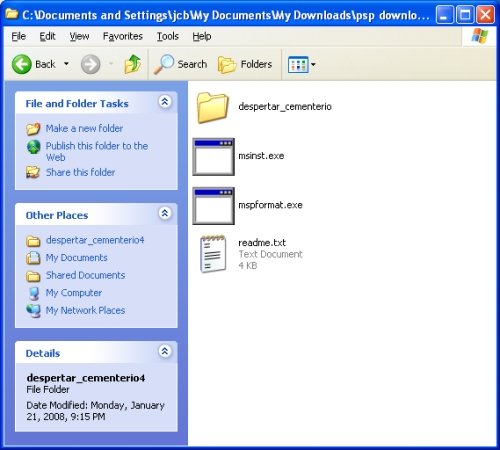
It would be a good idea to follow along with the readme file Dark AleX has provided in DCv4. His "readme" is complete but not as noob friendly as I hope this guide will be.
- Insert the memory stick you want to install DCv4 into your PSP. We need to format it so go to Settings, System Settings, Format Memory Stick and format it.
- Next connect your PSP to your PC with the USB cable and enable USB mode.
- Open a Command Prompt (CP). Drag and drop mspformat.exe into the CP window. Hit the space bar and type the letter of the drive which is your PSP's memory stick and hit enter. It will ask if you want to continue and press y (no space this time).
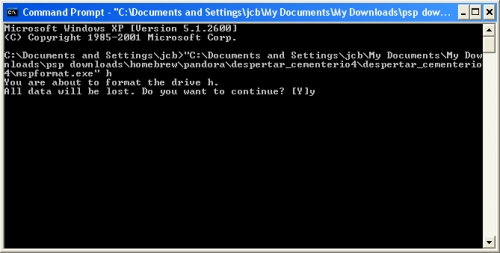
- Remove the memory stick, disable USB mode, re-enable USB mode, and re-insert your memory stick.
- Next create a "PSP" folder on your memory stick. Inside the "PSP" folder, create another folder named "GAME".
- Copy the despertar_cementerio file into the GAME folder. Also copy the 1.5, 3.40, and 3.80 eboots into the root of the memory stick. Rename the eboots 150.PBP, 340.PBP, and 380.PBP respectively.
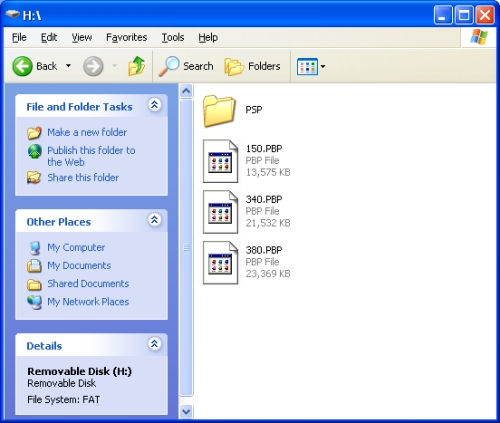
- Disable USB mode again and also disable any PTF custom themes you are running on your PSP.
- Now go to your memory stick under Game and run DCv4. Follow it's directions and after it has completed you will have msipl.bin in the root of your memory stick. Copy this to your PC somewhere you can find it easily, we'll be using it in a second.
- Open up the Command Prompt again. Drag and drop msinst.exe into the CP window and hit the space bar. Type the letter of your PSP's memory stick again and hit the space bar again. Now drag and drop msipl.bin file into the CP window and hit enter. It will ask if you are sure and type y (no space) and hit enter.
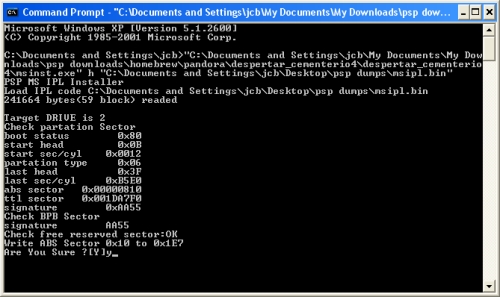
You can delete the 150.PBP and 340.PBP files, they are of no more use. Leave the 380.PBP because it is used when unbricking/updating.
You now have a DCv4 unbricker/updater memory stick.
Using DCv4/Pandora:
If your PSP's power cord is attached then unplug it. Insert the memory stick in which you installed DCv4 then insert the Pandora battery. The PSP will power-on automatically and give you a menu:
- Press X to install 3.80M33.
- Press O to install original 3.80
- Press [] to dump nand to nand-dump.bin. When done, psp will auto shutdown.
- Press L+R+HOME+START to restore nand from nand-dump.bin
Hope this guide was helpful.
Bytten by jackal 0 comments
Tags: apps, battery, Dark AleX, Despertar del Cementerio, guide, memory stick, Pandora








